Best Free Video Editing Software 2024 for Your Needs
Are you searching for the best free video editing software 2024 to enhance your videos? Whether you're a beginner or a professional, there are plenty of free video editing tools available that cater to different levels of expertise and various editing requirements.
Here’s a comprehensive list of the top 10 free video editing software you should consider in 2024, including their pros and cons.
1. DaVinci Resolve - Professional Editing Tools
Platform: Windows, macOS, Linux
Launching Date: Initially released in 2004
Key Features: DaVinci Resolve is considered the best free video editing software 2024 for professional-grade editing. It offers advanced color correction, visual effects, and audio post-production capabilities. The free version includes most features needed for high-quality editing, making it suitable for both beginners and experts. Pros:
- Professional-grade tools
- Advanced color correction and grading
Wide range of features even in the free version Cons:
- Steep learning curve
- Requires a powerful computer
How to Use:
Download and Install: Visit the Blackmagic Design website, download the free version, and follow the installation instructions.
Starting a Project: Open DaVinci Resolve, create a new project, and import your media files.
Basic Editing: Use the timeline to cut, splice, and arrange your clips. Drag and drop transitions between clips for smooth changes.
Color Correction: Switch to the color tab to adjust color settings, use color wheels, and apply color grading.
Adding Effects: Explore the effects library and drag desired effects onto your clips in the timeline.
Exporting: Once done, click on the Deliver page, choose your export settings, and render your video.
2. HitFilm Express - Free Video Editing Software
Platform: Windows, macOS
Launching Date: Released in 2014
Key Features: HitFilm Express is a top choice for the best free video editing software 2024 due to its advanced video editing and VFX capabilities. It includes over 400 presets and effects, and the free version offers robust features with optional paid add-ons. Pros:
- Advanced VFX capabilities
- Large selection of presets and effects
Extensive tutorial library Cons:
- Some features require paid add-ons
- Can be resource-intensive
How to Use:
Download and Install: Download HitFilm Express from the HitFilm website and follow the installation process.
Starting a Project: Open the software, start a new project, and import your media files.
Basic Editing: Arrange your clips on the timeline, cut and trim as needed, and add transitions.
Adding VFX: Explore the VFX panel, drag effects onto your clips, and adjust settings as required.
Exporting: Click on the Export tab, choose your format, and start the export process.
3. Lightworks - Pro Video Editor
Platform: Windows, macOS, Linux
Launching Date: Initially released in 1989
Key Features: Lightworks is a professional video editor with a rich history in Hollywood production, making it a contender for the best free video editing software 2024. The free version has limited export options but still offers powerful editing capabilities. Pros:
- Professional-grade tools
- High-quality export options (in paid version)
Robust editing capabilities Cons:
- Free version has limited export formats
- Complex interface for beginners
How to Use:
Download and Install: Register on the Lightworks website and download the free version. Follow the installation instructions.
Starting a Project: Open Lightworks, create a new project, and import your media.
Basic Editing: Use the timeline to arrange and trim your clips. Add transitions and effects from the library.
Advanced Editing: Utilize features like multi-cam editing and real-time effects.
Exporting: Click on the Export button, select your format, and export your video (note limited formats in the free version).
4. Shotcut - Video Editor for Windows, Mac and Linux
Platform: Windows, macOS, Linux
Launching Date: Released in 2011
Key Features: Shotcut is an open-source tool with wide format support, timeline editing, and audio mixing, earning its place as one of the best free video editing software 2024. Pros:
- Open-source and free
- Wide format support
Customizable interface Cons:
- Interface can be confusing for beginners
- Occasional performance issues
How to Use:
Download and Install: Visit the Shotcut website, download the installer, and follow the setup process.
Starting a Project: Open Shotcut, start a new project, and import your media files.
Basic Editing: Drag clips to the timeline, cut and trim, and add transitions between clips.
Adding Effects: Use the filters panel to apply video and audio effects.
Exporting: Click on Export, choose your desired format and settings, and export your video.
5. Blender - Free 3D Computer Graphics Software Tool
Platform: Windows, macOS, Linux
Launching Date: Initially released in 1998
Key Features: Blender is primarily known as a 3D modeling tool, but includes a comprehensive video editor, making it a unique option for the best free video editing software 2024. It's open-source and highly customizable. Pros:
- Powerful 3D modeling and animation tools
- Open-source and free
Highly customizable Cons:
- Steep learning curve
- Interface can be overwhelming for new users
How to Use:
Download and Install: Visit the Blender website, download the installer, and complete the installation.
Starting a Project: Open Blender, switch to the Video Editing workspace, and import your media.
Basic Editing: Use the sequence editor to arrange clips, cut and trim, and add transitions.
Adding Effects: Explore the effects and modifiers to enhance your video.
Exporting: Go to the Rendering tab, choose your output settings, and render your final video.
6. OpenShot - Free and Open-source Video Editor
Platform: Windows, macOS, Linux
Launching Date: Released in 2008
Key Features: OpenShot is user-friendly and suitable for basic to intermediate editing tasks, making it the best free video editing software 2024 for beginners. It supports many video, audio, and image formats. Pros:
- User-friendly interface
- Wide format support
Frequent updates Cons:
- Limited advanced features
- Can be slow with large files
How to Use:
Download and Install: Download OpenShot from the official website and follow the installation instructions.
Starting a Project: Open OpenShot, start a new project, and import your media files.
Basic Editing: Drag and drop clips onto the timeline, cut and trim, and add transitions.
Adding Effects: Use the effects panel to apply video and audio effects.
Exporting: Click on the Export button, choose your format and settings, and export your video.
7. iMovie - Free Video-Editing Program for Apple Users
Platform: macOS, iOS
Launching Date: Released in 1999
Key Features: iMovie provides a simple and intuitive interface, making it one of the best free video editing software 2024 for Mac and iOS users. It includes pre-made themes and trailers. Pros:
- Simple and intuitive interface
- Seamless integration with Apple devices
High-quality templates and themes Cons:
- Limited to macOS and iOS
- Lacks advanced features
How to Use:
Download and Install: Available for free on macOS and iOS devices from the App Store.
Starting a Project: Open iMovie, create a new project, and import your media.
Basic Editing: Use the storyboard interface to arrange clips, cut and trim, and add transitions.
Adding Effects: Apply titles, filters, and soundtracks from the built-in library.
Exporting: Click on the Share button, choose your export settings, and save your video.
8. VSDC - Free Video Editor Software
Platform: Windows
Launching Date: Released in 2011
Key Features: VSDC is a non-linear editing software with a range of advanced features, making it one of the best free video editing software 2024 for Windows users. The free version has limited export options. Pros:
- Non-linear editing
- Advanced features like masking and motion tracking
Lightweight and efficient Cons:
- Free version has limited export options
- Interface can be complex for beginners
How to Use:
Download and Install: Download VSDC from the official website and follow the installation instructions.
Starting a Project: Open VSDC, create a new project, and import your media files.
Basic Editing: Use the multi-track timeline to arrange, cut, and trim your clips. Add transitions and effects from the library.
Advanced Editing: Explore features like masking, motion tracking, and visual effects.
Exporting: Click on the Export project tab, select your format and settings, and export your video.
9. VideoPad - Free Video Editor and Movie Maker
Platform: Windows, macOS
Launching Date: Released in 2008
Key Features: VideoPad is simple and easy to use, available free for non-commercial use, making it one of the best free video editing software 2024 for beginners. Pros:
- Easy to use
- Supports a wide range of formats
Good for quick edits Cons:
- Limited advanced features
- Free version is for non-commercial use only
How to Use:
Download and Install: Download VideoPad from the NCH Software website and complete the installation.
Starting a Project: Open VideoPad, create a new project, and import your media.
Basic Editing: Use the timeline to arrange, cut, and trim your clips. Add transitions and effects from the toolbar.
Adding Effects: Apply video effects, filters, and audio enhancements.
Exporting: Click on the Export Video button, choose your settings, and export your project.
10. Kdenlive - Free Video Editing Application
Platform: Windows, macOS, Linux
Launching Date: Released in 2002
Key Features: Kdenlive is open-source with a customizable interface and wide format support, solidifying its status as one of the best free video editing software 2024. Pros:
- Open-source and free
- Customizable interface
Wide format support Cons:
- Interface can be complex for new users
- Occasional stability issues
How to Use:
Download and Install: Download Kdenlive from the official website and follow the setup instructions.
Starting a Project: Open Kdenlive, start a new project, and import your media.
Basic Editing: Use the timeline to arrange and trim clips. Add transitions and effects from the effects library.
Adding Effects: Apply video and audio effects using the effects panel.
Exporting: Click on the Render button, select your output settings, and render your video.
Conclusion
Finding the best free video editing software 2024 can significantly enhance your video production process. Whether you're just starting out or are a seasoned professional, there's a free video editing software that fits your needs. Explore these options and discover which one is the best fit for your creative projects.



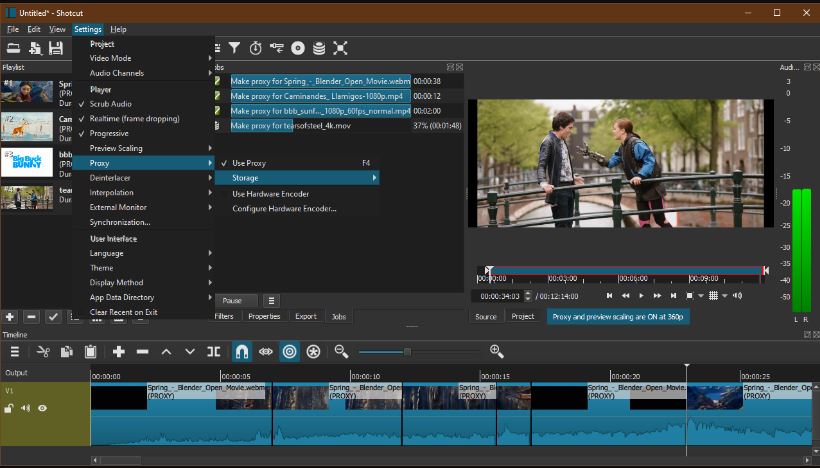



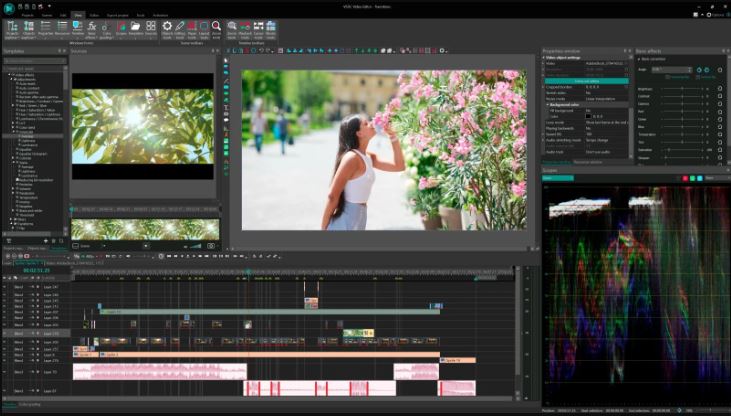

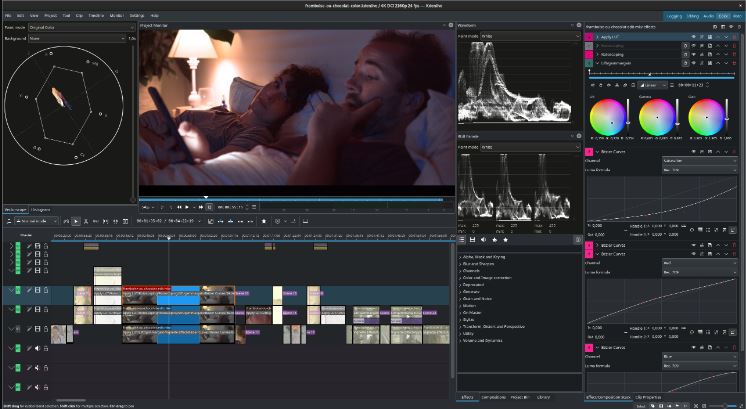
Post A Comment